オーストラリアデジタル旅客宣言(DPD)申請方法
オーストラリアデジタル旅客宣言(DPD)申請方法
Applying DPD
オーストラリアデジタル旅客宣言(DPD)はインターネットを通してオーストラリア移民局のウェブサイトから申請ができます。
下記の手順を参考にしてください。
Australia Digital Passenger Declaration (DPD)は、2022年7月6日より廃止になりました。
【申請に必要なもの】
- ●パスポート
- ●航空便のスケジュールがわかるもの(書面、PDF、eメールなど)
- ●新型コロナウィルスワクチン接種証明書(英文のもの)
- ●パソコン(タブレット、スマートフォンなどインターネットに接続できるものは可)
- ●eメールアドレス(携帯電話用のアドレス以外 ※gmailなど)
【入力時の注意点】
- ●入力はすべて半角英数字
- ●日本の固有名詞(名前や住所)はローマ字で入力

オーストラリア移民局ウェブサイトの「Digital Passenger Declaration」のページに概要が記載されています。
https://www.homeaffairs.gov.au/covid19/digital-passenger-declaration
ステップ1アカウントの設定
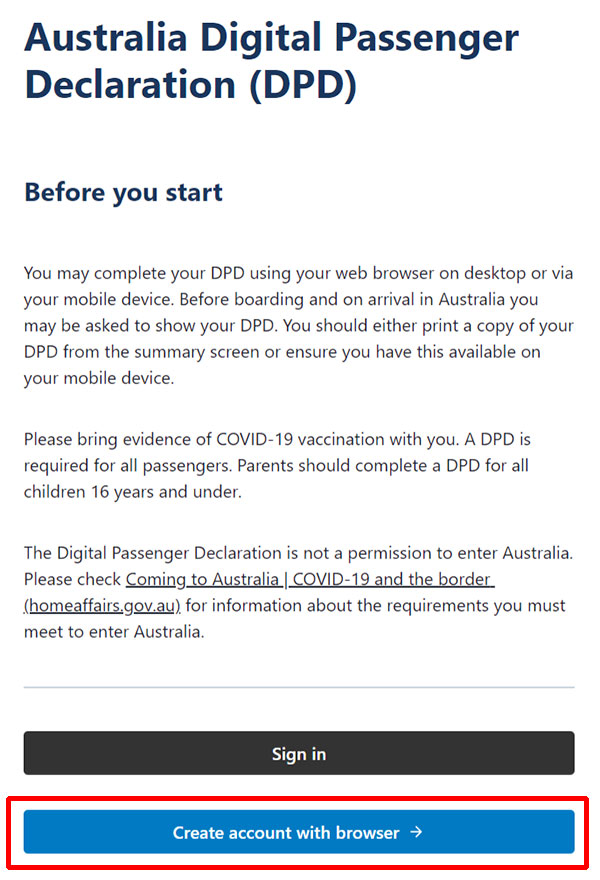
Australia Digital Passenger Declaration (DPD)
オーストラリア移民局ウェブサイトからアカウントを設定します。
https://dpd.homeaffairs.gov.au/
Before you startを確認し、[ Create account with browser ]をクリックします。
Welcome to Digital Passenger Declaration

規約と条件の確認画面が表示されます。
Terms and Conditionsを確認し、[ I agree ]にチェックを入れ、[ Get started ]をクリックします。
※Terms and Conditionsの枠を最後までスクロールしないと[ I agree ]にチェックができませんので、ご注意ください。
Hello, let’s set up your account
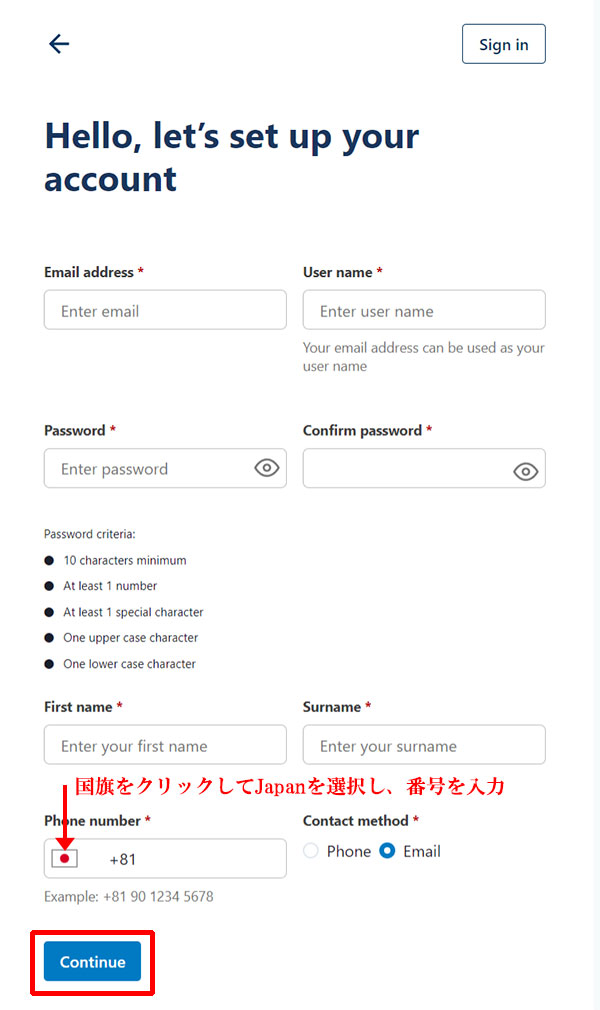
個人情報の入力画面が表示されます。
各項目を入力していきます。
Email address
User name ※メールアドレス使用できます。
Password ※最低10文字・少なくとも1つの数字・少なくとも1つの特殊文字・大文字1文字・1つの小文字
Confirm password
First name
Surname
Phone number ※国旗をクリックしてJapanを選択し、頭の0を取って番号を入力
Contact method ※メールを選択
入力した項目に間違いがないか確認し、[ Continue ]をクリックします。
Verify your email address
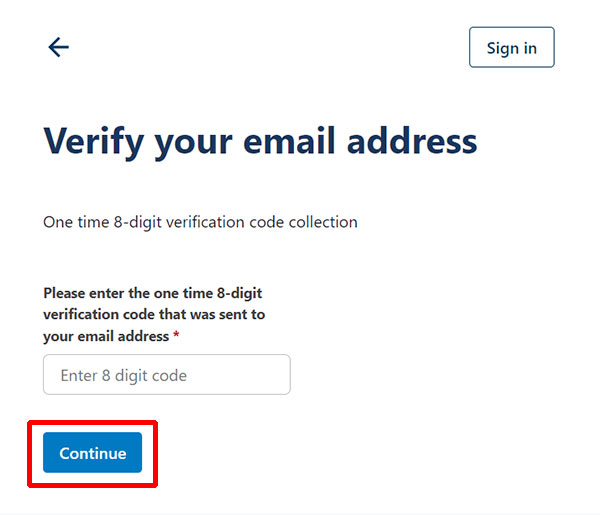
メールの確認画面が表示されます。
登録したメールに8桁のコード(数字)が届きますので、そのコードを入力します。
※入力までに一定時間を過ぎると認証できなくなり、最初からやり直すことになります。
入力した項目に間違いがないか確認し、[ Continue ]をクリックして、アカウントの設定は完了です。
ステップ2旅客宣言
My Digital Passenger Declarations (DPDs)
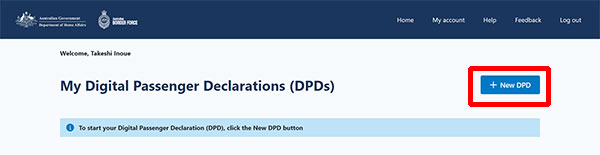
DPDの申請画面が表示されます。
[ New DPD ]をクリックして、新規のDPDを申請します。
Before you provide your passport

パスポート申請前の確認事項画面が表示されます。
パスポートとワクチンの証明書があり、画像(JPG、JPEG、PNG、またはPDF)をアップロードできることを確認してください。
[ Continue ]をクリックして、申請を続けます。
Enter your flight details to start a new declaration

フライト情報の入力画面が表示されます。
フライトナンバーと出発日を入力し、をクリックすると、下部にフライト情報が表示されます。
※フライトナンバーと日付に該当するものがない場合はNo results found(該当なし)が表示されます。
表示された[ フライトの項目 ]をクリックします。
Review and confirm flight details
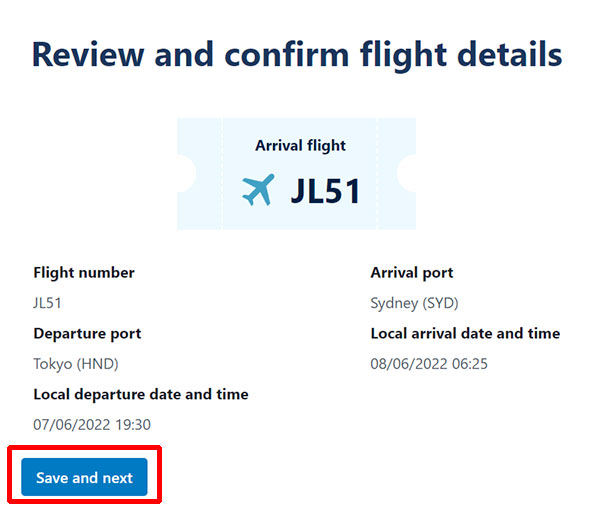
フライト情報の確認画面が表示されます。
間違いがないか確認し、[ Save and next ]をクリックします。
Information collection consent

情報収集についての同意確認画面が表示されます。
内容を確認し、[ I agree ]をクリックします。
Provide your passport
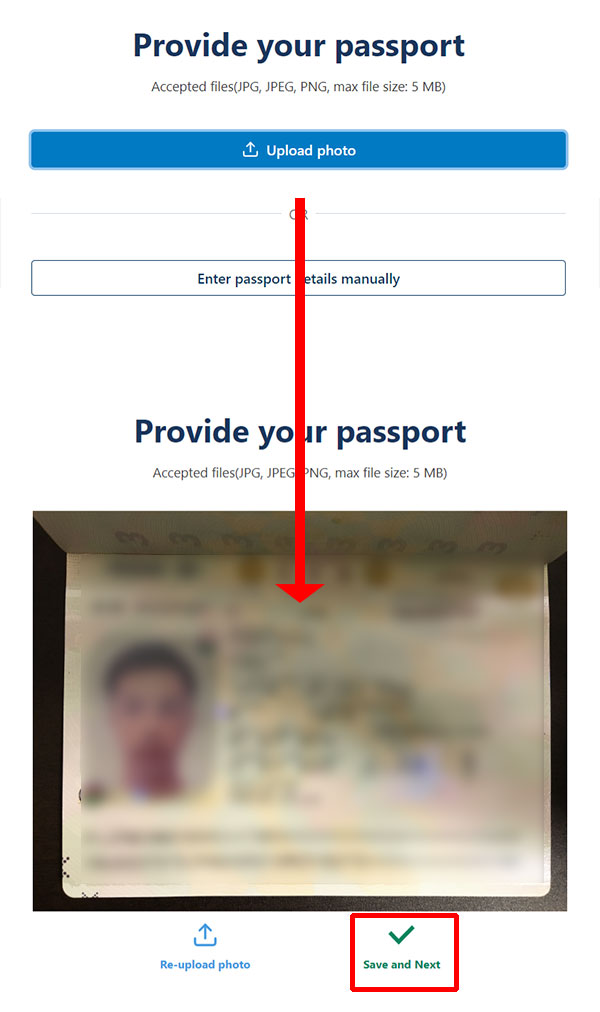
パスポート情報の入力画面が表示されます。
[ Upload photo ]をクリックして、パスポートの顔写真のページの画像をアップロードします。
パスポート画像が表示されたら、[ Save and Next ]をクリックします。
Review your passport details

画像から読み取ったパスポート情報が表示されます。
間違いがないか確認し、[ Save and next ]をクリックします。
Add your travel history

渡航についての質問に答えます。
Have you been, or will you be, in any other countries in the 14 days prior to your flight to Australia?
(オーストラリアへのフライトの14日前に、他の国に行ったことはありますか。または行く予定ですか。)
[ Save and next ]をクリックします。
Planned movements

渡航プランについての質問に答えます。
【Transit in Australia】
Are you transiting through Australia to another country?
(オーストラリアを経由して別の国に渡航しますか。)
【Interstate travel】
Within 14 days after arriving in Australia, or within 14 days after leaving quarantine, do you intend to travel to a state or territory other than your state or territory of arrival?
(オーストラリアに到着してから14日以内、または検疫を離れてから14日以内に、別の州に旅行する予定ですか。)
【Travel intent】
Do you intend to live in Australia for the next 12 months?
(これから12か月間オーストラリアに住むつもりですか。)
Are you
(あなたは、)
Visitor or temporary entrantを選択します。
Your intended length of stay in Australia
(オーストラリアでの滞在予定期間)
2つめのボックスで「年」「月」「日」のいずれかを選択し、1つめのボックスに該当する数字を入れます。
例)1年の場合: 1 years
Your country of residence
(住んでいる国)
Your main reason for travel
(渡航の理由)
Occupation
(職業)
[ Save and next ]をクリックします。
Contact details
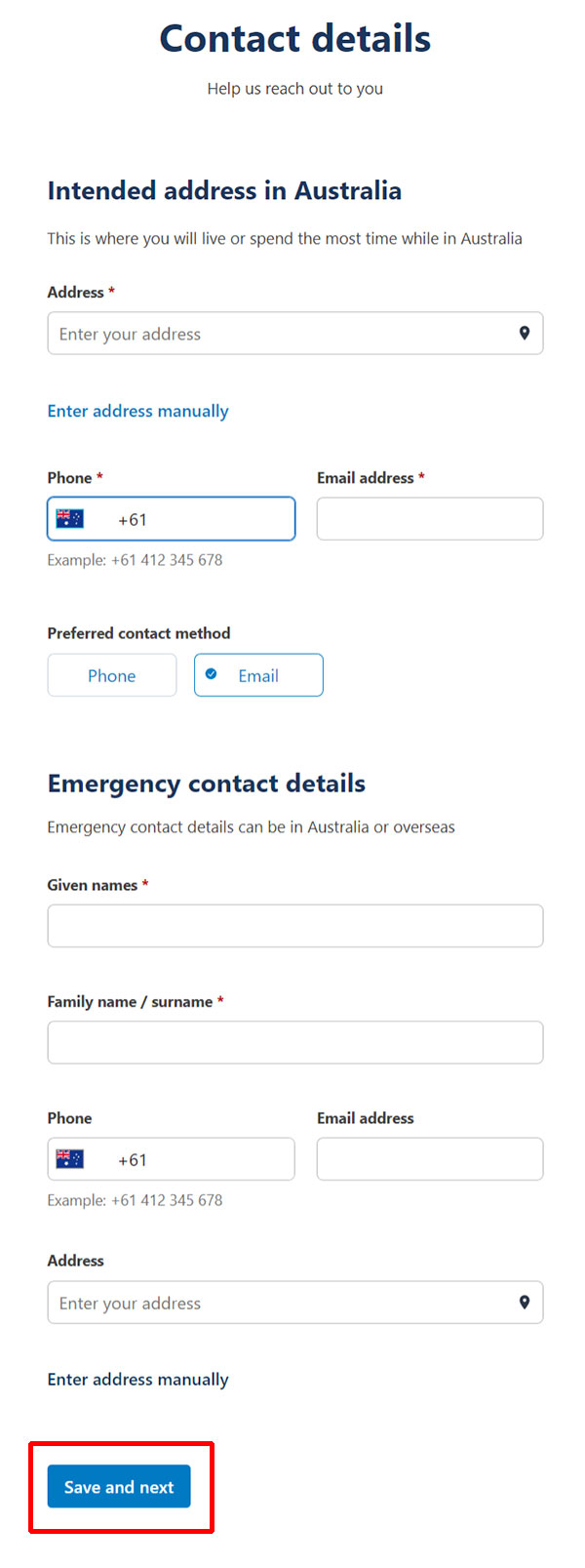
連絡先を入力します。
【Intended address in Australia】
This is where you will live or spend the most time while in Australia
(オーストラリアにいる間、最も長く滞在する住所)
Address ※Enter address manuallyをクリックしてオーストラリアでの住所を入力します。
Phone
Email address
Preferred contact method
【Emergency contact details】
Emergency contact details can be in Australia or overseas
(オーストラリアまたは海外緊急の緊急連絡先)
Given names
Family name / surname
Phone
Email address
Address ※Enter address manuallyをクリックして住所を入力します。
[ Save and next ]をクリックします。
Review trip details
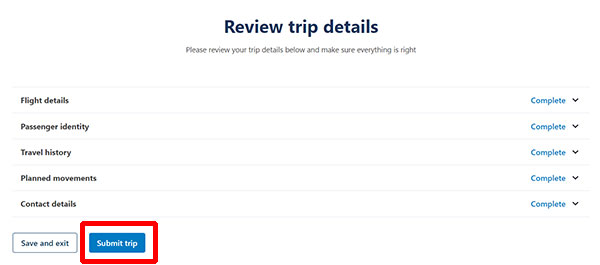
申請項目の画面が表示されます。
すべての項目がcompleteとなっていることを確認し、[ Submit trip ]をクリックして完了です。
ステップ3検疫宣言
Digital Passenger Declaration (DPD)
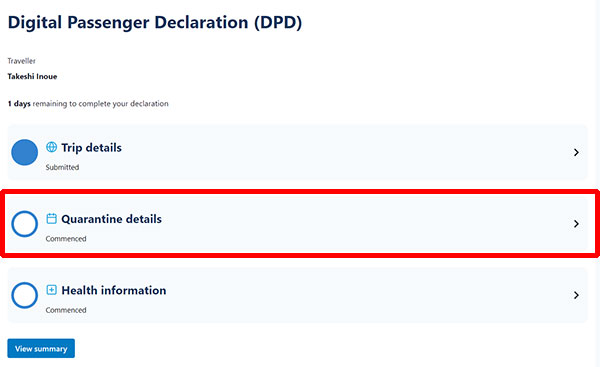
Trip detailsの申請が終わるとQuarantine declarationとHealth declarationの項目が表示されますので、まずは、Quarantine declaration(検疫宣言)を申請していきます。
[ Quarantine declaration ]をクリックします。
Quarantine declaration
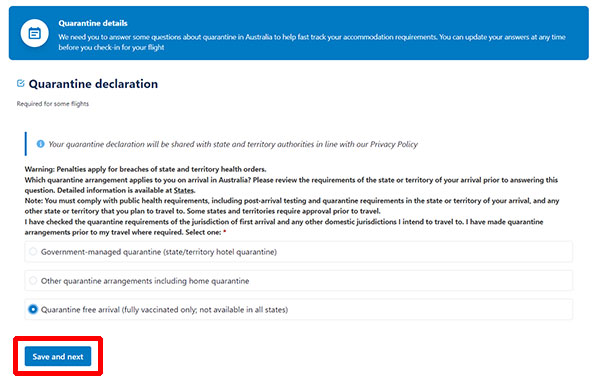
検疫宣言の画面が表示されます。
Quarantine free arrival (fully vaccinated only; not available in all states)を選択して、[ Save and next ]をクリックします。
Review and confirm quarantine declaration
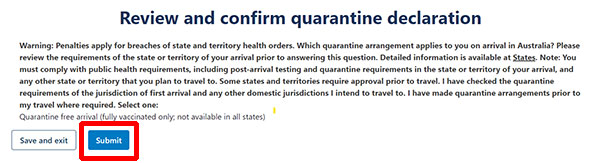
検疫宣言の確認画面が表示されます。
注意事項を確認し、[ Submit ]をクリックして完了です。
ステップ4健康宣言
Digital Passenger Declaration (DPD)
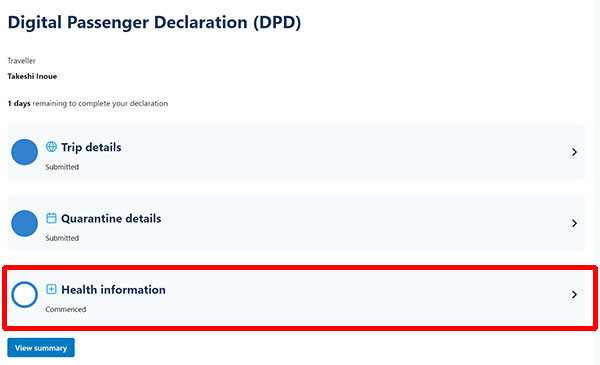
続いてHealth declaration(健康宣言)を申請していきます。
[ Health declaration ]をクリックします。
Health declaration
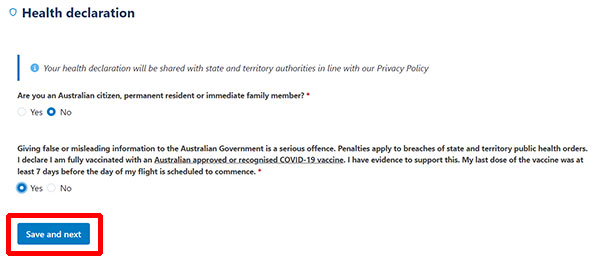
各項目にチェックを入れます。
Are you an Australian citizen, permanent resident or immediate family member?
(あなたはオーストラリア市民ですか、永住者ですか、それとも近親者ですか。)
Giving false or misleading information to the Australian Government is a serious offence. Penalties apply to breaches of state and territory public health orders.
I declare I am fully vaccinated with an Australian approved or recognised COVID-19 vaccine. I have evidence to support this. My last dose of the vaccine was at least 7 days before the day of my flight is scheduled to commence.
(オーストラリア政府に虚偽または誤解を招く情報を提供することは重大な犯罪です。 州および準州の公衆衛生命令の違反には罰則が適用されます。
私はオーストラリアで承認されたCOVID-19のワクチンが接種されていることを宣言します。 これを裏付ける証拠があり、ワクチンの最後の投与は、フライトの開始予定日の少なくとも7日以上前でした。)
[ Save and next ]をクリックします。
Vaccination details
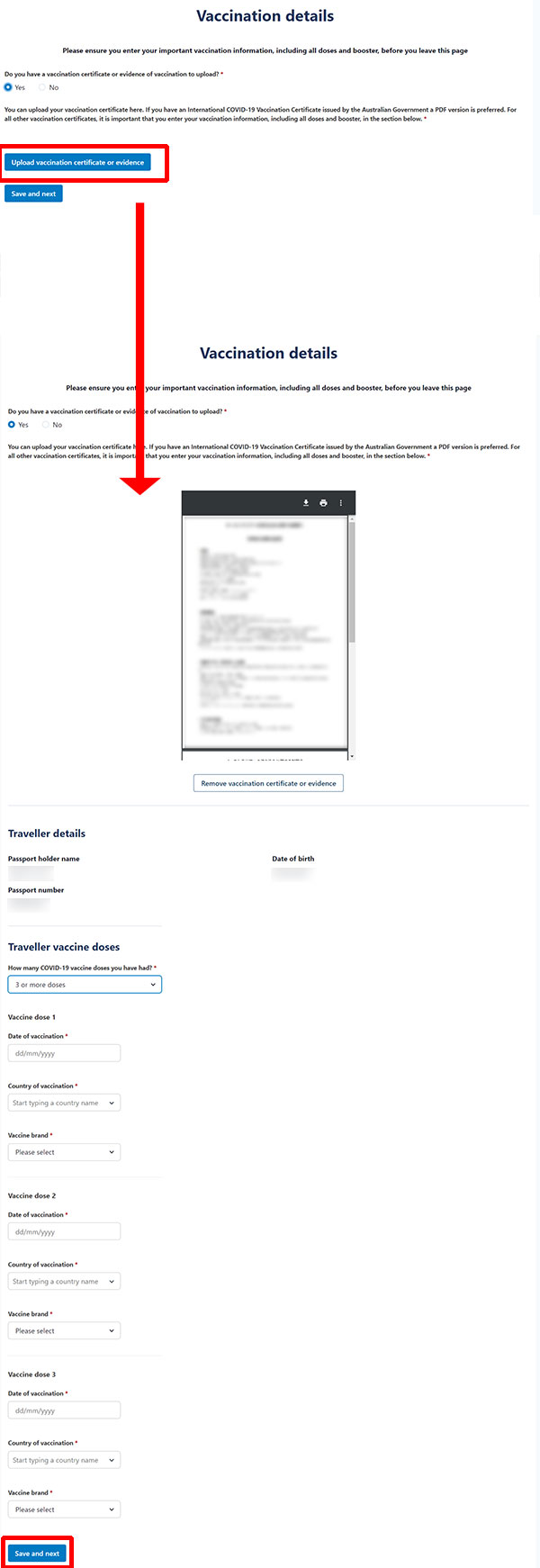
ワクチンについての詳細を入力していきます。
Do you have a vaccination certificate or evidence of vaccination to upload?
(アップロードできるワクチン接種証明書はありますか。)
You can upload your vaccination certificate here. If you have an International COVID-19 Vaccination Certificate issued by the Australian Government a PDF version is preferred. For all other vaccination certificates, it is important that you enter your vaccination information, including all doses and booster, in the section below.
(ここからワクチン接種証明書をアップロードできます。 オーストラリア政府によって発行された国際COVID-19ワクチン接種証明書をお持ちの場合は、PDF形式をお勧めします。他のすべてのワクチン接種証明書については、以下のセクションに、すべての用量と追加免疫を含むワクチン接種情報を入力することが重要です。)
[ Upload vaccination certificate or evidence ]をクリックし、ワクチン接種証明書の画像をアップロードします。
接種証明書画像と旅行者情報が表示されます。
【Traveller vaccine doses】
How many COVID-19 vaccine doses you have had?
(COVID-19ワクチンを何回接種しましたか。)
接種した回数を入力し、日付、接種した国、メーカーをそれぞれ入力します。
[ Save and next ]をクリックします。
Review health information
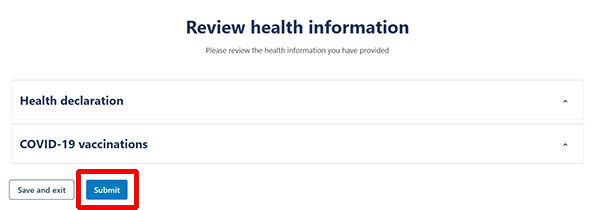
健康宣言の申請は完了です。
[ Submit ]をクリックします。
Digital Passenger Declaration (DPD)
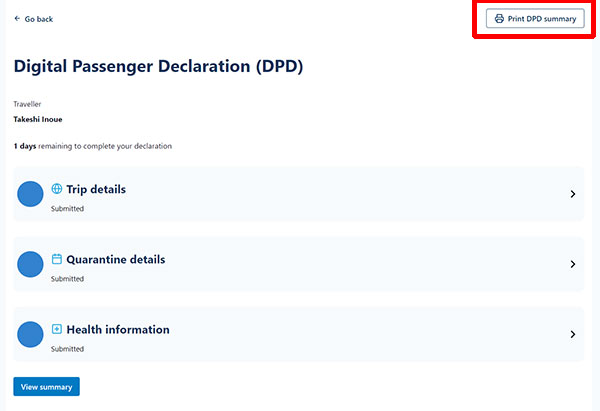
3つの項目の円が青で埋まり申請が完了しました。
[ Print DPD summary ]をクリックして印刷またはPDFをデバイスに保存しましょう。
以上で、オーストラリアデジタル旅客宣言(DPD)申請は完了です。
DPD status notification
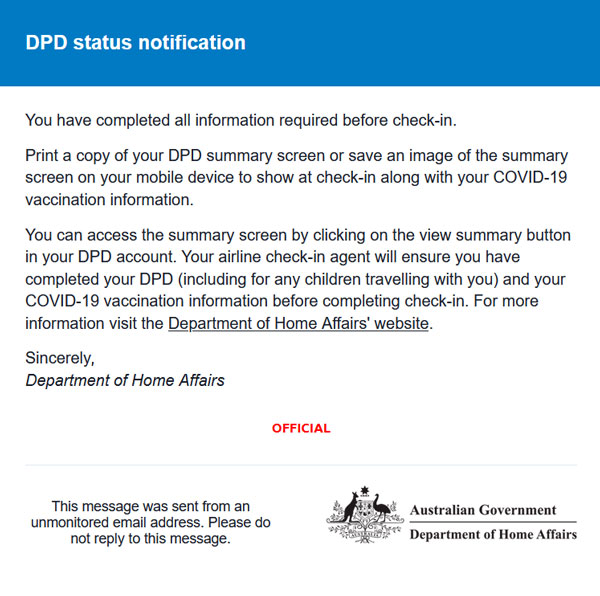
申請が完了するとアカウントで設定したメールアドレスに移民局からメールが届きますので確認してみてください。
You have completed all information required before check-in.
Print a copy of your DPD summary screen or save an image of the summary screen on your mobile device to show at check-in along with your COVID-19 vaccination information.
You can access the summary screen by clicking on the view summary button in your DPD account. Your airline check-in agent will ensure you have completed your DPD (including for any children travelling with you) and your COVID-19 vaccination information before completing check-in. For more information visit the Department of Home Affairs’ website.
(チェックイン前に必要なすべての情報を完了しました。DPD概要画面のコピーを印刷するか、要約画面の画像をモバイルデバイスに保存して、チェックイン時にCOVID-19ワクチン接種情報とともに表示します。DPDアカウントの[ view summary ]ボタンをクリックすると、概要画面にアクセスできます。 航空会社ではチェックインを完了する前に、DPD(一緒に旅行する子供を含む)COVID-19ワクチン接種情報の入力を完了していることを確認します。 詳細については、内務省のWebサイトにアクセスしてください。)
